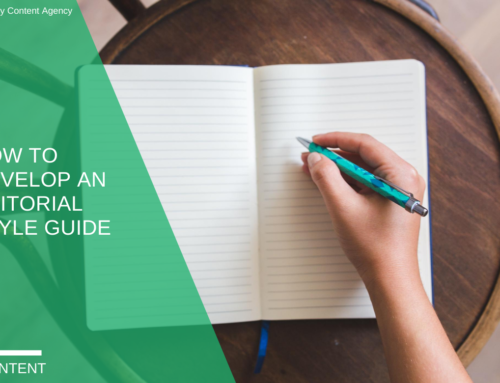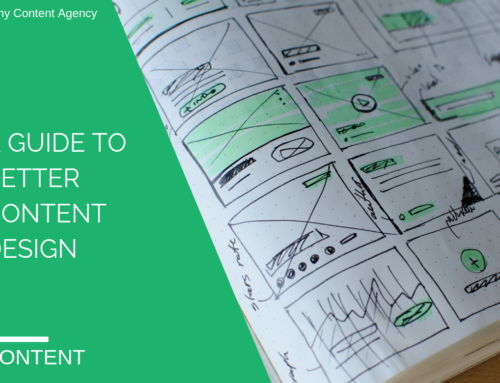Quality over quantity—it’s a good code to live by when it comes to content production. The more you can invest in a single high-performing webpage or piece of content, the better your team will get at producing content that meets a higher standard. To produce better content, you need to have better standards. This guide will help shift your perspective from mass-producing content to building valuable content that creates a great user experience and ultimately leads to a higher potential for conversion.
The Philosophy: Treat every webpage like an asset. You can secure this mentality by publishing fewer pages but at better quality and with greater consistency.
5 Phases of Building a High-Performing Webpage
This guide to building a high-performing webpage will ensure you’re producing valuable, informative, relevant, engaging and trustworthy content every time. To do so, we’ve broken the webpage production process into 5 phases that will help set the standard for your content.
These 5 phases of building a high-performing webpage are:
- Planning
- Writing
- Structuring
- Design
- Standards
1. Plan — Ensure You Hit the Mark
The planning stage shapes the end product and how it ultimately performs for your website. When building a “power page”, you might start with a broad topic idea, such as a guide or an article on a certain piece of research. Know the goal of the content and build your plan around that goal.
Below are some ideas on the key points to hit during this planning phase.
Keyword List
Taking your broad topic idea, you then develop a keyword list. Moz has several resources on how to develop living keyword lists, including this one on how to find and organize your keywords. Your keyword list can also help you draft the outline, as keywords can also serve as a guide to subhead points to cover.
Competitive Pages
Now that you have your topic and keyword list, it’s time to investigate what competitor pages are doing. Search the keywords from your list and take note of the top-ranking pages. Look at how they’ve organized their information, what specific information they’ve included, their word counts and anything else that stands out.
Research Sources
Look for opportunities to improve existing content or bring fresh information and perspectives to the topic. Find supporting research sources that will help you shape your page and make it unique compared to pages that are already ranking.
Outline
The final portion of the planning stage is to outline your page. An outline is like a roadmap for your writers. It may seem time-consuming, but believe us, it will save you a load of work in the end.
In the outline, include critical information such as:
- Page title options
- Final keyword list (to refer to as the page is being written)
- Defined wordcount (to know how to evenly divide up the content)
- A page vision statement—a one-line summary of what the page will be about (this is especially good for pages that are 2,500+ words, as it’s easy to divert from the page’s original intent)
- Subheads (tackle the who, what, when, where, why and how)
- Research sources to include (place these under their appropriate subheads)
Review your outline and make additional notes or instructions that the writers and content designers can follow if necessary.
2. Write — Deliver the Message and Set the Brand Tone
The page outline is then passed on to the writer. If your team has in-house editorial guidelines, the writer will follow these as they write.
In addition to copywriting, the writer must also ensure that the content is:
- Organized with a logical flow of information
- Relevant and specific to the page topic
- Unique and not regurgitated from one primary source
- Supported by research sources cited in the copy
- Consistent in paragraph and section length
- Readable with chunks of text broken up with bullet points or lists
- Finished with a strong call-to-action
Depending on your team’s preferences, you might encourage your writer to make changes to the outline by moving sections around since things can change once the writing begins.
3. Structure — Establish a Logical Flow of Information
Whether your writer is experienced in structure editing or not, it’s important to have a separate step just for reviewing page structure. Page structure is a critical component of building a webpage because it ensures that the information you’re sharing is presented in the most straightforward and logical way.
A fresh set of eyes looking at what’s been written can find a better way to arrange the content. As part of a proper structure, you may do things like:
- Add additional subheads
- Break long sentences or paragraphs into bullet points or three or more items
- Move paragraphs to other sections where they make more sense
- Remove redundant information (this can happen in longform content)
Depending on how detailed your initial outline was, structure editing may be more or less time-consuming. Eventually, these will become your in-house standards. Structure editors should also share their feedback. Writers can become better self-structure-editors when they see what edits have been made.
4. Design — Enhance the Overall Reader Experience
By design, we mean specific on-page elements used to make certain key pieces of information stand out or visually direct readers to other parts of the site.
Content design is a more evolved stage in content production. The majority of content produced doesn’t appear to have any specific design standards involved. Content design is part art, part science and implementing it effectively can help enhance the reader experience. Design elements improve readability and highlight key information readers came to the page for.
There are two broad ways to add in content design elements: content highlights and conversion opportunities.
Content Highlights
Content highlights are key pieces of information that you’ve stylized in some way that makes them stand out. How you make it stand out should become part of your content design standards (see phase 5 below).
Depending on the piece of content, some of the sections you can highlight include:
- Stats, facts and definitions
- Quotes from clients or experts
- Research findings
- Succinct, specific and compelling 1-2 sentence statements
Example of highlighted content:
Below is an example of a content highlight. They’ve taken a helpful concept, Employee Engagement Survey, that’s relevant to the post’s content and explained its purpose and benefit in greater detail. They’ve made this helpful definition stand out by using a stylized header and placing it on a background that contrasts against the page.
This screenshot was taken from HubSpot’s Agency Blog on December 12, 2018. We recommend browsing through their blog as it is one of the top examples of how to execute the information in this post, especially regarding content design and structure.
Every brand develops its own standards for how to highlight which types of content. Here are some ways to highlight:
- Pull quotes
- Contrasting highlight boxes (as shown above)
- Strategic use of bold or italics
- Strategic use of headers
Conversion Opportunities
You can also use your content design standards to improve conversion. Develop standardized in-content calls-to-action (CTAs) that are strategically placed within the content—not just in the sidebars or as pop-ups—to direct readers to your relevant landing page.
Again, it’s part art, part science to know where to place these CTAs. Generally, you should look for an opportunity within the content where it will be most relevant and helpful. This will likely be directly after a section that has mentioned or described the benefit of a service like yours.
You may develop more than one type of CTA that you’d use directly within the content. You can place multiple CTAs within the same page, depending on page length. It’s important not to overload your pages with CTAs and instead make sure the ones you do use are relevant, direct and helpful.
The same goes for any type of call-to-action section you wish to place at the end of your page. These can be somewhat standardized in the type of information they include and where they direct readers to. But it’s important for the writing to be relevant to that page and its content topic. Consider using bold, italics or branded colors for these sections.
Example of end call-to-action:
This screenshot was taken from the Content Marketing Institute’s blog on December 13, 2018. The Content Marketing Institute closes every blog post with an italicized call-to-action directing readers to sign up for their newsletter. They also have lots of other good examples of unique content design to check out.
5. Standardize — Enforce Consistency Across Every Asset
Your publishing standards are a working document. You can define an initial standard, document it for your brand and build on it regularly. Having a standard for how your information is published and displayed contributes to overall branding because it impacts user experience.
Having well-structured, well-presented content makes it a breeze for users to browse through your website and will provide them with a more enjoyable experience.
To start documenting your content formatting and design standards, look at setting standards in the following content areas:
- Headlines or titles
- Paragraphs per section
- Sections per page (usually this would be based on word count range)
- Word count for the type of page (word count would be different for a guide vs. a news update)
- Which pages to interlink to (cornerstone content, guides and other valuable pages on your website)
- How to link out to reference sources (how many external links to use and how to present them)
- How to list and format sources
- What information should be included in calls-to-action
You can see content publishing as an opportunity for a feedback loop. With every published asset, you can improve and update your standards. Ask all team members involved in content publishing to contribute to the standards by updating the working document as they learn new information and discover better ways of building a webpage.
Bringing in Help
Content agencies aren’t just for help with writing and editing content—they are hubs of expert content production and management knowledge that can benefit their customers greatly. Developing in-house content guidelines, both for writing and stylizing, is a time-consuming process.
Does your content team need help developing your standards? Healthy Content doesn’t just produce content. We also help your team manage your content projects and build your content team’s talent. We can help you develop your in-house editorial guidelines and publishing standards so you can consistently produce high-performing webpages.
Here are some of the ways that Healthy Content can assist in your content production process:
- Developing content strategy and content advertising plans
- Defining content structure and architecture
- Performing content reviews and audits
- Documenting content production processes and systems
- Training and coaching content teams
If you’re looking to improve your company’s content strategy and production processes, request a content audit today. Our content managers can review your existing content and provide recommendations on repurposing existing content, developing new content and optimizing your content’s design and structure.